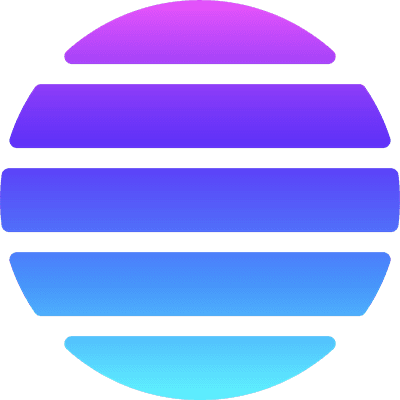Inscription
12,996,250
<svg xmlns="http://www.w3.org/2000/svg" id="clock" width="400" height="400">
<circle cx="200" cy="200" r="200" style="fill:#000" />
<circle cx="200" cy="200" r="201" style="fill:#fff" />
<path stroke="#000" stroke-dasharray="5, 89.24778" stroke-width="35" d="M200 20a180 180-90 1 1-1 0M200 380a180 180 90 1 0-1 0" style="fill:none" />
<circle cx="200" cy="200" r="10" style="fill:#000" />
<path id="minuteHand" stroke="#000" stroke-dasharray="130, 130" stroke-width="5" d="M200 70v260" />
<path id="hourHand" stroke="#000" stroke-dasharray="100, 100" stroke-width="10" d="M200 100v200" />
<path id="secondHand" stroke="red" stroke-dasharray="160, 160" stroke-width="2.5" d="M200 40v320" />
<circle cx="200" cy="200" r="3" style="fill:red" />
<script type="application/ecmascript">
<![CDATA[
function updateClock() {
const now = new Date();
const seconds = now.getSeconds();
const minutes = now.getMinutes() + seconds / 60;
const hours = now.getHours() % 12 + minutes / 60;
const hourHand = document.getElementById('hourHand');
const minuteHand = document.getElementById('minuteHand');
const secondHand = document.getElementById('secondHand');
hourHand.setAttribute('transform', `rotate(${hours / 12 * 360} 200 200)`);
minuteHand.setAttribute('transform', `rotate(${minutes / 60 * 360} 200 200)`);
secondHand.setAttribute('transform', `rotate(${seconds / 60 * 360} 200 200)`);
}
updateClock();
setInterval(updateClock, 1000);
]]>
</script>
</svg>No replies yet
Inscription
12,996,250
- ID
9800b...7f8i0
- Owned By
- File Type
SVGimage/svg+xml
- File Size
1.528 KB
- Created
June 20, 2023, 11:49 PM UTC
1 year ago
- Creation Block
- Creation Transaction
- Creation Fee
9,342sats
- Tags
No tags yet
Sat
- Sat Number
- Sat Name
ldxddeeqaey
- Sat Creation Block
- Sat Creation Year
2010
- Inscriptions
- 1. 12,996,250
- Cursed Inscriptions
No cursed inscriptions yet
- SATRIBUTES
No Satributes